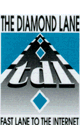
Using shell mail programs to read virtual POP mailboxes
|
The full command line to use mutt to read a virtual mailbox on this
server is: Two scripts will configure your shell to read mail in pine or mutt, and also change the mailbox to be read. They are usepine and usemutt. Simply type usepine or usemutt, followed by the pop username (just the part before the @ sign). For example, if you wanted to read mail for support@yourdomain.com, and wanted to use mutt, you would type "usemutt support". Typing either of these commands will create a script in your home directory called "readmail" that will pass the appropriate command line to the mail program you have chosen. From this point on, to read mail for your chosen account on your shell, type "readmail". If you wish to change your email program or vpop account, simply run usepine or usemutt again. |